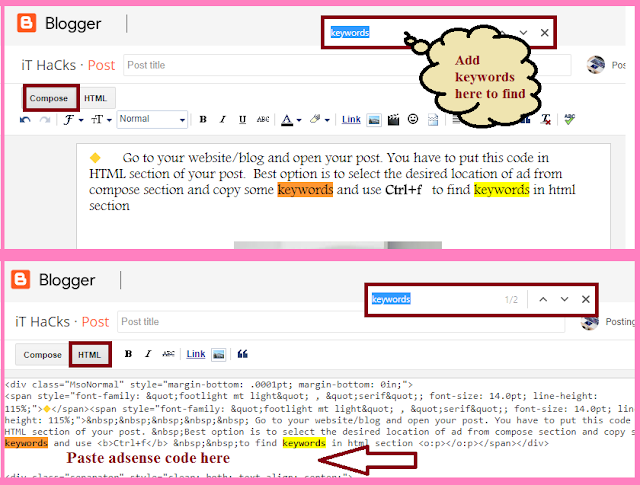We all know that Pinterest is best platform for blog promotion. Create a vertical and attractive pin and save it on your Pinterest board. But to increase your blog traffic contribution in other group boards helps a lot. All you need to do is go read description of top boards contact the owner through email or message as mention in description and when they accept you pin a lot. Here is a list of 30+ Top Pinterest group boards you must join to promote your blog.
🔶 Top Blogging Tips and Tricks Group Board
🔶 Pin Everything!
🔶 Travel Inspiration!
For more Pinterest Groups Boards see my new list >>> TOP Traffic Boosting Pinterest Group Boards
I recently write an article
Check this article as well you surely find it helpful.
🔶 Travel Inspiration!
For more Pinterest Groups Boards see my new list >>> TOP Traffic Boosting Pinterest Group Boards
I recently write an article
Check this article as well you surely find it helpful.
➤➤ Join these Top Group boards. Share suggestions and your experience with us in comment section below… Share this Article with your friends…I also have group board open for contribution. If you are interested then follow my Pinterest
and comment on this article with your Pinterest email and id…Share this Article with your friends…And don't forget to Subscribe my blog...