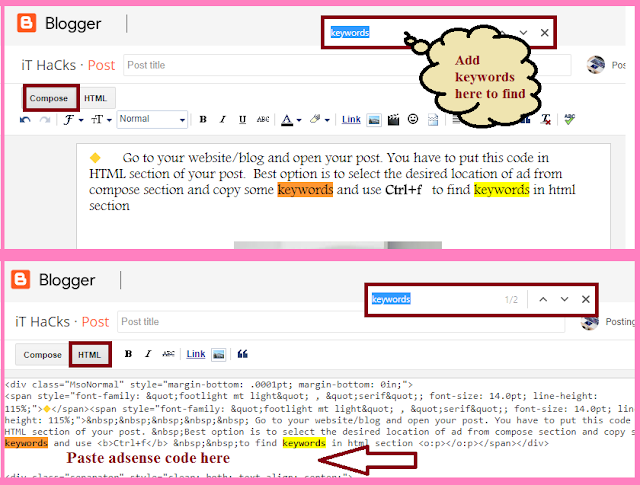Google AdSense is best option to earn money 💰. You can easily create an account on AdSense and associate that account with your website.
See also: How to Sign Up on AdSense
With this simple way you can turn your passion into money by placing ads on your website. But Location of ads in your website/blog is also matters a lot. Placing your ads in middle of your post give high CTR. But placing ads middle of your post is little tricky. In this article learn how to place ads in middle of your blog/ website post.
Also I suggest to use Propeller ads with adsense to increase your payments.Here Sign up for PropellerAds you'll get quick approval.
🔶 Go to Google AdSense and Sign in to your account which is associated with your blog/website.
See also: How to Sign Up on AdSense
With this simple way you can turn your passion into money by placing ads on your website. But Location of ads in your website/blog is also matters a lot. Placing your ads in middle of your post give high CTR. But placing ads middle of your post is little tricky. In this article learn how to place ads in middle of your blog/ website post.
Also I suggest to use Propeller ads with adsense to increase your payments.Here Sign up for PropellerAds you'll get quick approval.
🔶 Go to Google AdSense and Sign in to your account which is associated with your blog/website.
See also >>> Top Traffic Boosting Pinterest Group Boards.
🔶 At Adsense home page open menu from the left and click "My ads" >> "content" and click "Ad units" from dropdown menu.
🔶 In ad units all ads are available which are currently active in your blog/website . Select one ad which is suitable to place in middle of your post.. I think ads of 336x280 size are best.
After selecting your desired ad click on get code. And copy code from there. You can also create ads of your choice by clicking on "new ad unit"
After selecting your desired ad click on get code. And copy code from there. You can also create ads of your choice by clicking on "new ad unit"
🔶 Open notepad in your PC and paste the Adsense code in it. Add
<center><div style="width:50%";margin:0px auto;"> before Adsense code. And </div></center> After the Adsense code.
🔶 Now copy the whole code. And you have to paste it in HTML section of your blog/website post.
🔶 Go to your website/blog and open your post. Best option is to select the desired location of ad from compose section and copy some keywords and use "Ctrl+f" to find keywords in html section
🔶 Now copy Adsense code from notepad and paste it in HTML section.
🔶 Click preview and see your ads. Congratulation your AD placement is done. Publish your post and enjoy High CTR.
➤➤ If you find this article beneficent then Share this Article with your friends…And don't forget to Subscribe my blog for more hacks...if this method is not working or you are facing any difficulty write us in comment section below.